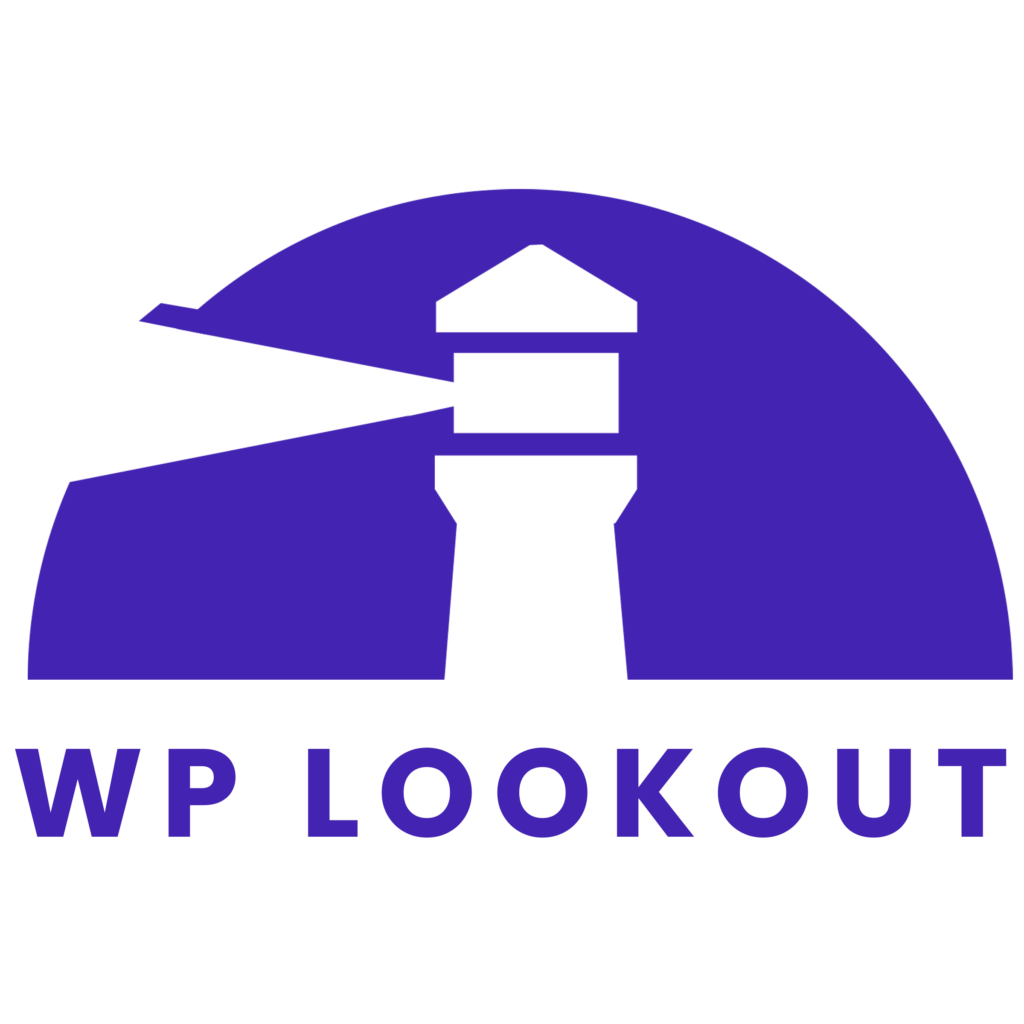
WP Lookout is no longer available.
WP Lookout was created by Chris Hardie and operated from August 2020 through August 2022. WP Lookout provided monitoring and notifications about updates to WordPress themes, plugins and core software.
Read more about WP Lookout:
- WP Lookout Lets WordPress Users Track and Receive Notifications for Their Preferred Plugins and Themes (WP Tavern, January 2021)
- Chris Hardie on WP Lookout, WordPress updates and information flows (Post Status, March 2021)
- WP Lookout is shutting down (June 30, 2022)
© 2020-2022 Kind and Curious Ventures LLC, All Rights Reserved. WP LOOKOUT® is a registered mark owned by Kind and Curious Ventures LLC.