WP Lookout is no longer available as of August 1st, 2022.
The information on this page is likely out of date. Read the announcement.
Now tracking WooCommerce.com Extension updates
WP Lookout now supports tracking WooCommerce.com Extensions, plugins that are made available for free or for purchase from WooCommerce.com.
If you use WooCommerce, you already know that it’s one of the most powerful and flexible online commerce solutions available today and is used on millions of WordPress sites.
Just like WordPress’s own plugin and theme directories, the extensions available for WooCommerce open up almost infinite possibilities for adding new functionality and customizing how your WooCommerce store works. From marketing management to shipping logistics to memberships and subscription billing, WooCommerce and its extensions let you do it all.
To learn about new versions of the WooCommerce.com Extensions you depend on, you typically have to
- log in to the wp-admin area of your site
- visit the WooCommerce settings area
- click through to Extensions
- click on the WooCommerce.com Extensions tab to see the list of updates.
Or you can periodically visit the extension’s website to see if a new version is available.
Now with WP Lookout, there’s an even easier way!
To get started, make sure you have created a free WP Lookout account.
Then, select “WooCommerce.com Extension” as the tracker type when adding a new tracker on the Manage Your Trackers screen and search for the extension you want to track:
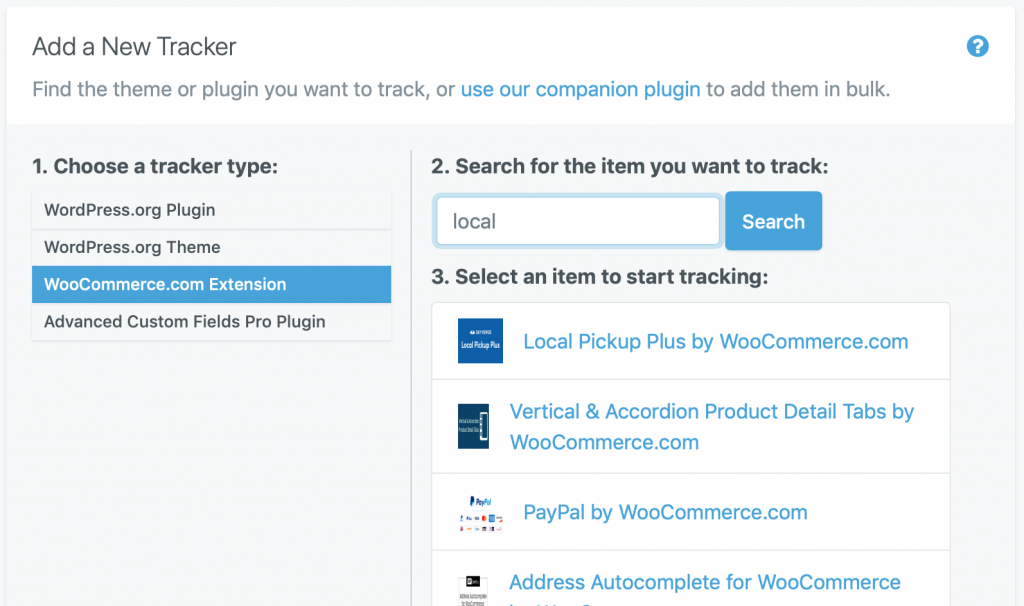
WP Lookout will take it from there, notifying you when there are new versions or changelog updates for the WooCommerce.com extensions you track.
If you use our free companion plugin to automatically load themes and plugins into your WP Lookout account, your WooCommerce.com plugins will show up using that method in an upcoming version of the plugin.
If you have any questions about tracking updates to WooCommerce.com Extensions using WP Lookout, please contact us.
(WP Lookout is not affiliated with or endorsed by WooCommerce.com.)
