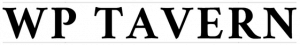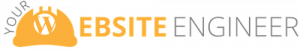WP Lookout is no longer available as of August 1st, 2022.
The information on this page is likely out of date. Read the announcement.
Start Now. Scale Later.
Get started with WP Lookout for up to 20 plugins and themes right away. Upgrade only when you need more trackers or more flexible notification options.
There are no limits to the number of sites you can use with WP Lookout.
- Track up to 20 themes/plugins
- Daily email summaries
- Use of free companion plugin on unlimited sites
- 2FA account security
- Email support
-
Immediate update emails Personalized RSS feed of update activitySlack and Webhook notificationsOption to get only security-related notifications
no credit card required
- Track up to 50 themes/plugins
- Daily email summaries
- Use of free companion plugin on unlimited sites
- 2FA account security
- Email support
- Immediate update emails
- Personalized RSS feed of update activity
-
Slack and Webhook notifications -
Option to get only security-related notifications - 1 month free when paid annually
no credit card required
- Track up to 200 themes/plugins
- Daily email summaries
- Use of free companion plugin on unlimited sites
- 2FA account security
- Email support
- Immediate update emails
- Personalized RSS feed of update activity
- Slack and Webhook notifications
- Option to get only security-related notifications
- 1 month free when paid annually
no credit card required
Pricing FAQs
WP Lookout has a forever-free plan that you can use right away, with no commitment and no credit card required. It includes everything you need to get started with tracking the plugins and themes you depend on.
Still have questions? Check out some answers:
How many sites can I use WP Lookout on?
No matter which plan you have, you can use your trackers on as many websites as you want to. Theme/plugin monitoring works across unlimited websites.
Do I need a credit card to use the free plan?
No credit card is needed to start using WP Lookout. If you decide to continue with one of our paid plans, you can enter a credit card number when you subscribe.
What if I pay for a subscription and I’m not satisfied?
You’re always protected by our 100% Money Back Guarantee. We’re proud of WP Lookout and absolutely sure it will be valuable to you whether you manage one WordPress site or 100. If you experience any issues using WP Lookout within 30 days of the original purchase and we can’t resolve it to your satisfaction, we’ll refund your subscription right away.
What happens when my free trial ends?
At the end of your trial of our Builder plan features, your plan will be automatically downgraded to our free Starter plan. To prevent any interruption in monitoring and notifications, be sure to upgrade before your trial expires!
What are people saying?
In a perfect world, all plugins would be automatically updated and you’d never have bugs or conflicts. But we’re not there yet, especially on enterprise websites. WP Lookout helps your team prioritize WordPress plugin and theme updates, secure your sites and reduce downtime.

Stéphane Boisvert
Director of Engineering, XWPWP Lookout is a great complement to our maintenance team’s existing tools. It provides convenient, at-a-glance information regarding the plugins and themes we have deployed across more than 100 client sites, helping us stay on top of critical changes and prioritize our maintenance decision-making. Having it drop these updates right into Slack is the icing on the cake!

Ben Byrne
Cofounder, Cornershop CreativeWP Lookout immediately made me feel like I had another great set of data at my disposal for tracking theme and plugin issues, and looking for security updates. The list of recent updates is perfect for troubleshooting recent potential changes to the site, especially now more people are trusting auto updates.