WP Lookout is no longer available as of August 1st, 2022.
The information on this page is likely out of date. Read the announcement.
Creating Trackers
There are a few ways to add theme and plugin trackers to your WP Lookout account.
On the web
You can add theme and plugin trackers one at a time through our web interface. You’ll search for themes and plugins from WordPress.org, WooCommerce.com or various other sources, pick the result you want, and add it to your tracking list.
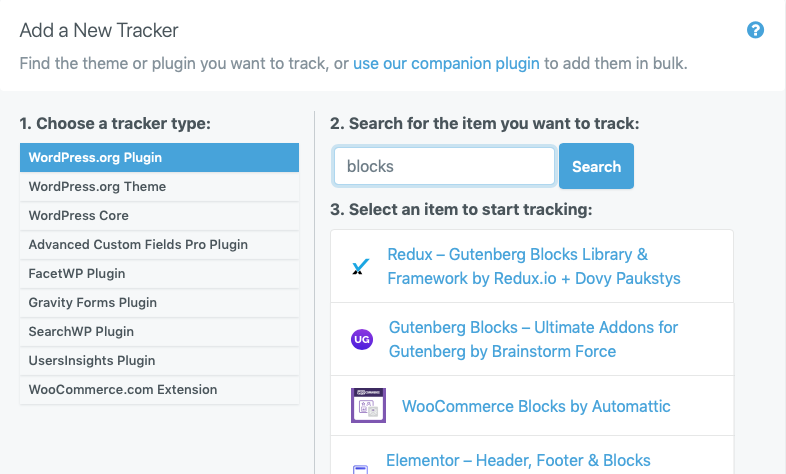
As soon as you add a tracker, we start monitoring it for changes that you might want to know about.
With our free plugin
If you install our free WordPress plugin, you can bulk load the plugins and themes you want to track directly into your WP Lookout account. All you need is an API key (generated from within your WP Lookout account) and the plugin takes care of the rest.
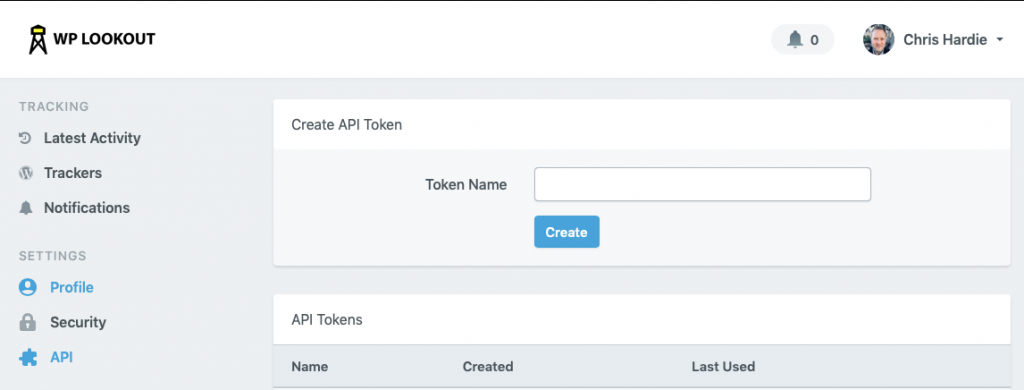
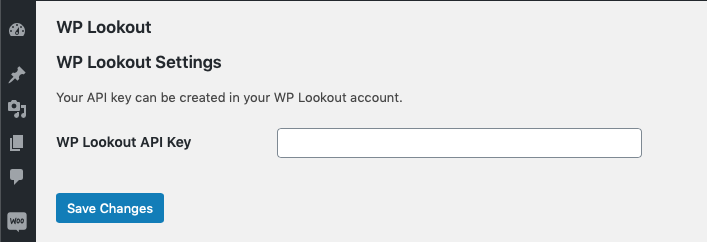
You can also set the API key value via WP CLI command:
$ wp wplookout set_api_key <key>
After the key is set, on a regular basis this plugin will send several pieces of information to your WP Lookout account via our API:
- The URL of the WordPress site
- A list of the plugins installed on the site, with current version
- A list of the themes installed on the site, with current version
No other part of your site configuration or content is transmitted or stored. You can disable this connection at any time by removing the API key from the settings page, deleting the API token from your WP Lookout account, or by disabling or deleting this plugin from your WordPress site.
(If you already created some trackers manually, those will not be affected or removed by using the plugin to load additional trackers.)
Command line
You can send theme and plugin information from your WordPress site to WP Lookout using WP CLI on the command line, where supported by your hosting environment. This is a good option for one-time imports or by recurring cron job where you don’t want to run yet another plugin.
$ slugs=$(wp plugin list --field=name | paste -s -d, -); \
url=$(wp option get siteurl); \
curl -H "Authorization: Bearer your_token_here" \
--data "type=plugin&slugs=$slugs&site_url=$url" \
https://app.wplookout.com/api/import
$ slugs=$(wp theme list --field=name | paste -s -d, -); \
url=$(wp option get siteurl); \
curl -H "Authorization: Bearer your_token_here" \
--data "type=theme&slugs=$slugs&site_url=$url" \
https://app.wplookout.com/api/import
