WP Lookout is no longer available as of August 1st, 2022.
The information on this page is likely out of date. Read the announcement.
Support for detecting and notifying about WordPress.org plugin closures
WP Lookout will now try to detect and notify you when a WordPress.org plugin has been marked as “closed” in the plugin directory. This feature is available to all WP Lookout users; sign up for a free account if you don’t already have one.
The closure of a plugin can happen for a wide variety of reasons — author request, abandonment, plugin guideline violations, security issues — and can be temporary or permanent. When a plugin is marked as closed, it is removed from directory search results (i.e. it can’t easily be found to install on new sites), can no longer be downloaded (but is sometimes still available via Trac) and depending on the reason, may not receive further updates.
It’s important to know if a plugin you and your sites depend on has been marked as closed because it may indicate the need to look for alternatives. Even if the closure is temporary, you will want to understand if the reason for the closure might be a concern for your future use of the plugin, if and when it is reopened.
Sometimes the plugin’s author or the folks who support the plugin directory will explain the details of a closure in a support forum thread or changelog entry, but sometimes the specifics are not shared.
When a plugin is closed the plugin page typically displays a message that looks like this:
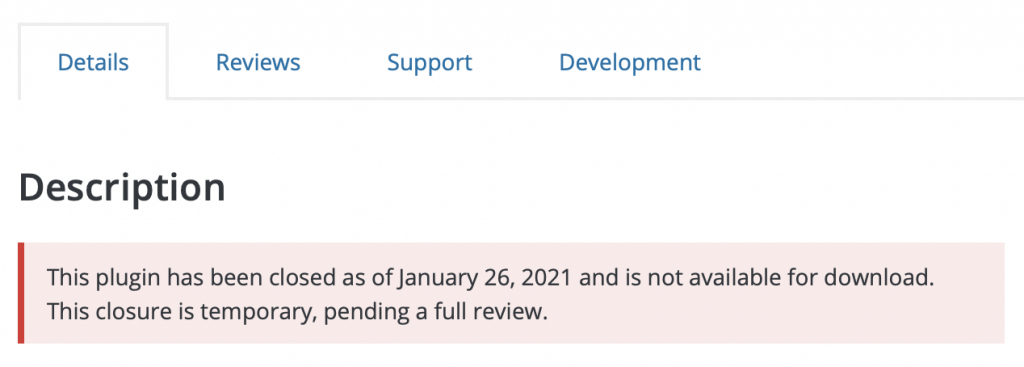
The WordPress.org directory does not send out any notifications to users of a closed plugin, and there may not be any obvious indicator of the change on an individual WordPress site’s wp-admin where the plugin is in use — it just won’t have any further updated versions available.
With WP Lookout’s closure detection, a new tracking event will be created for the plugin. Here’s what it looks like in the “latest activity” view within your WP Lookout account:
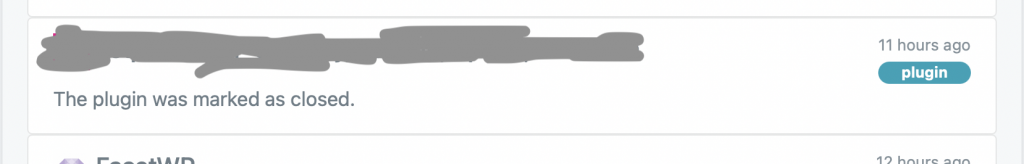
If your account is configured to use immediate notifications via email, Slack or custom webhook, we’ll also notify you of the change.
After a plugin is marked as closed, we will stop regular monitoring for new versions or other updates to that plugin. If the closure is temporary, once per day WP Lookout will look to see if the plugin has been re-opened, and notify you accordingly if it has. Then, regular checks for new updates will resume.
If the closure is permanent, WP Lookout will eventually mark the plugin as inactive and remove it from your list of trackers.
The WordPress.org plugins team regularly improves their handling of plugins that need to be closed for whatever reason, so the specifics of our closure detection may change along the way too. We’ll update this post as needed in the future.
