WP Lookout is no longer available as of August 1st, 2022.
The information on this page is likely out of date. Read the announcement.
Introducing site management features
WP Lookout is primarily focused on tracking information about the themes and plugins you care about. But when it comes to keeping everything up to date, we also know that what really matters for WordPress site builders and managers is where things stand on your individual sites. That’s why we’ve expanded the site management features available in WP Lookout, to save you time and help you stay on top of version updates.
First, there’s the new sites list, which gives you a quick overview of all of the sites connected to your WP Lookout account using our free companion plugin. (If you haven’t already started using the plugin, it’s fast and easy to get started.)
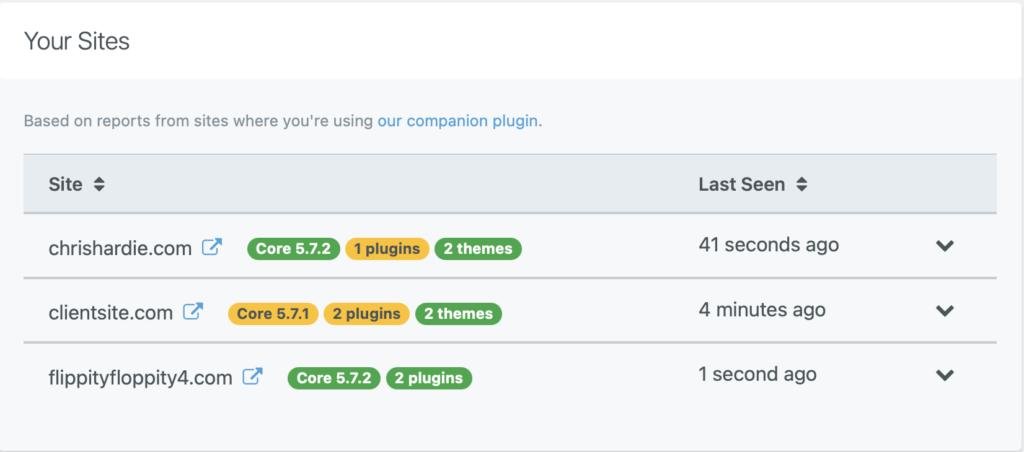
For each site, at a glance you can tell if you’re running the latest version of WordPress core, how many themes and plugins we’re tracking on each site, and whether there are any themes or plugins that are not running the latest available version.
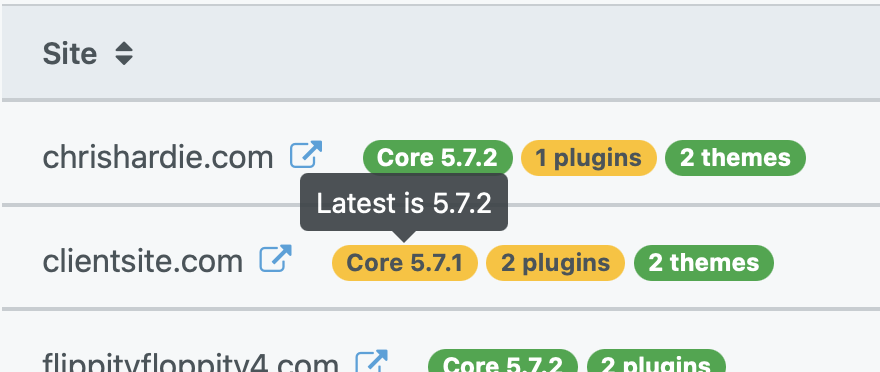
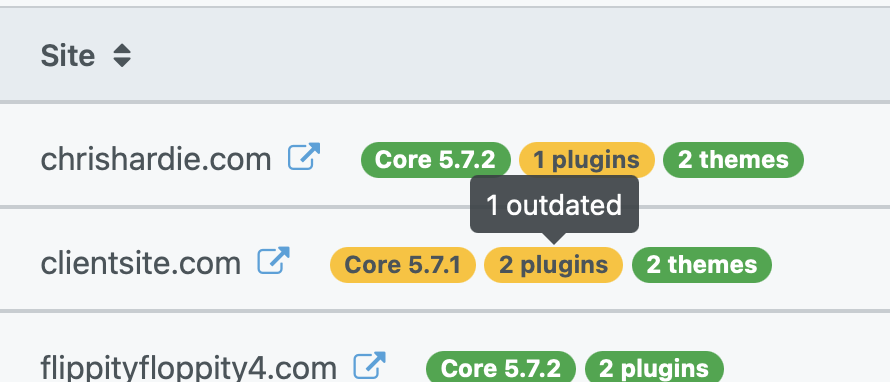
If you click on an individual site, you get at a glance details about what themes and plugins installed on the site have had new tracking activity:
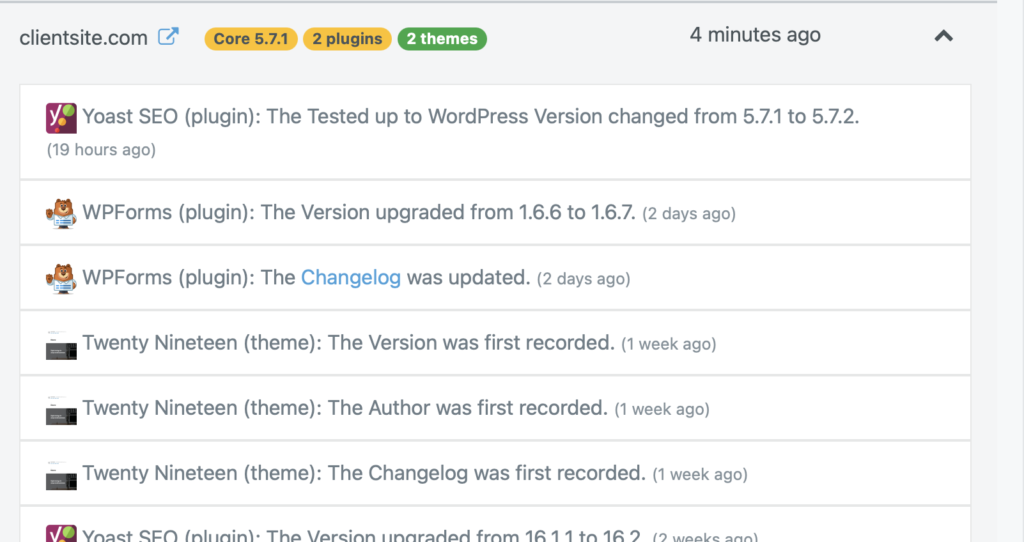
Sites are also incorporated into the tracking details page for any given theme and plugin. You can quickly see where the item is installed and, again, whether it’s at the latest available version:
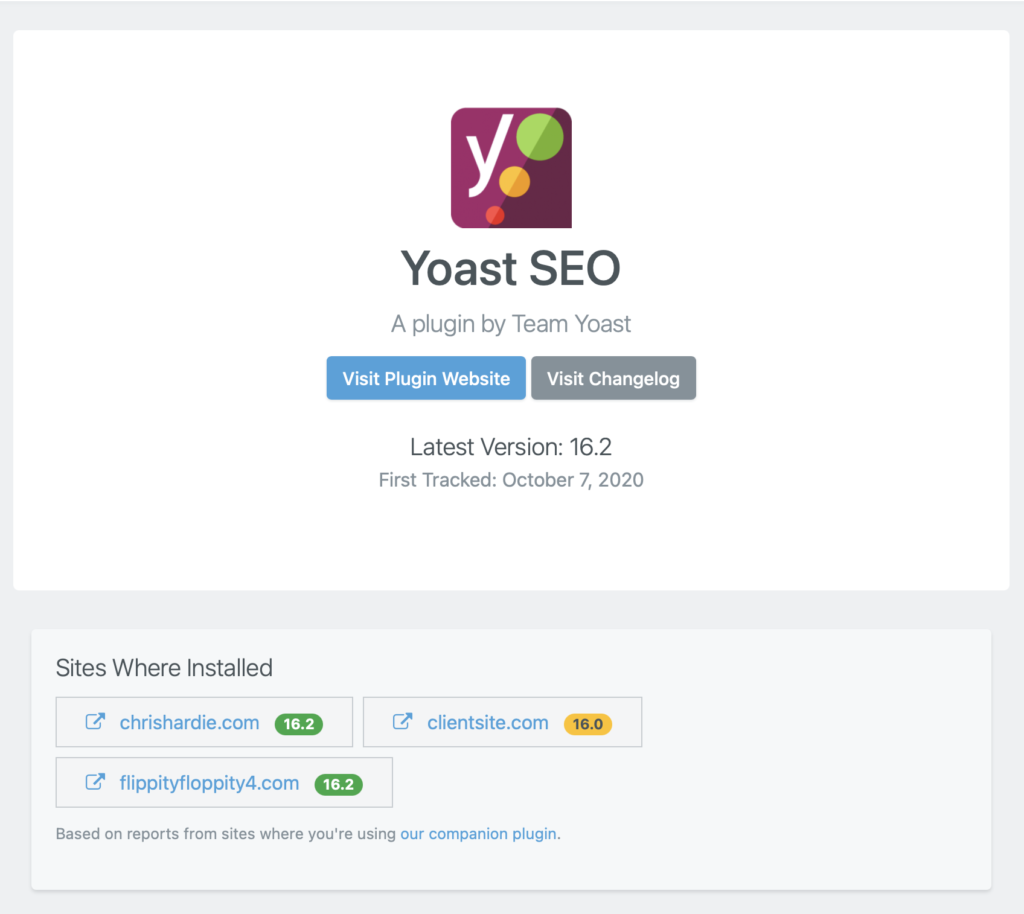
And of course for all of these displays, they link you directly through to the right screen in the wp-admin area for your sites so you can check on the details or perform an update without having to go searching around.
We also incorporate site information into notifications about tracking activity, as seen in this Slack notification:
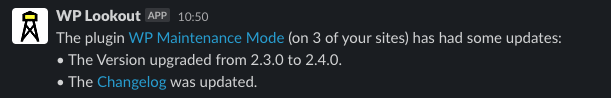
Sites that have not been seen for several days will stop being included in your sites list by default, but are available in an “Inactive Sites” section of your sites list. If they are not seen for a long time (weeks or more), they will be deleted from your account. But sites will reappear again the next time they connect to your WP Lookout account using our plugin.
If you want to make sure you’re only getting tracking information for themes and plugins on the sites you manage, you can now also filter your list of trackers by which items are not installed on any of your sites:
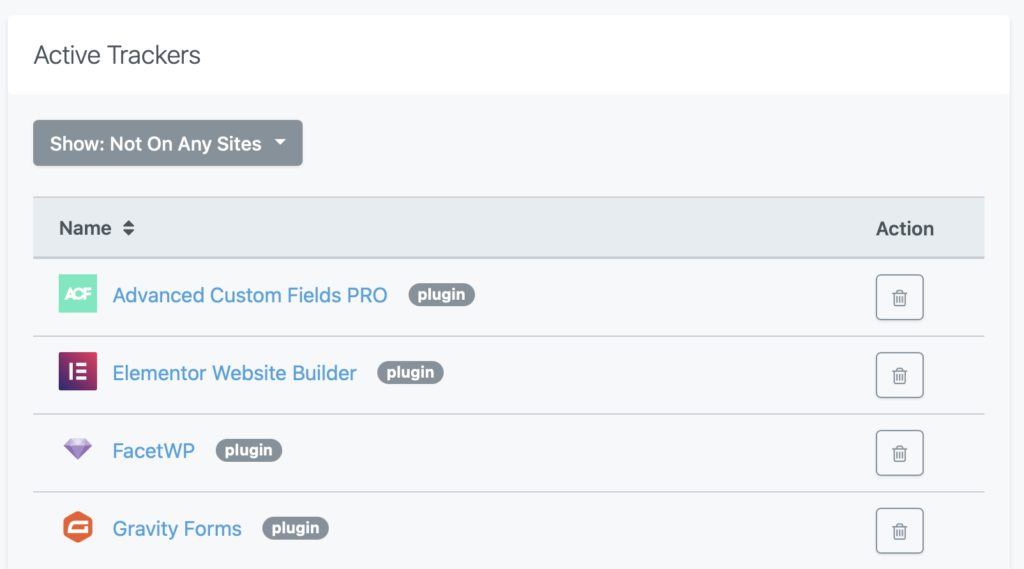
All of these features are available in all of our plans, including our forever-free accounts. Once you install our plugin and connect it to your account, WP Lookout takes care of the rest. (For those of you who like the command line to install and automate site setup, that part got even easier recently too with new WP CLI commands!)
Ready to get a clearer picture of where your sites stand, and what needs updating where? Start using WP Lookout for free today.
