WP Lookout is no longer available as of August 1st, 2022.
The information on this page is likely out of date. Read the announcement.
Tired of hunting for WordPress theme changelog details?
One of my favorite things about WP Lookout is that it allows you to quickly see the details of what’s changed, according to a theme’s changelog, when a new version of the theme is released.
In 2012 a WordPress trac ticket was opened looking for support for some kind of standardized theme changelog management. As users commenting on that thread and related tickets have noted in the years since, theme changelogs should have the same kind of visibility as plugin changelogs. When a new version is available, users should be able to see what’s changed before deciding if it’s safe to upgrade. Some possible solutions are under consideration and hopefully will move forward soon.
Until then, WP Lookout offers a solution. When a new version of a theme is made available, our system scans the theme’s readme file and looks for an updated changelog section. If it’s changed since the previous version, we treat that as a new tracking event to let you know about.
For example, the Storefront theme had a version update today. If you visit the theme’s entry in the WordPress.org theme directory, this is what you see:
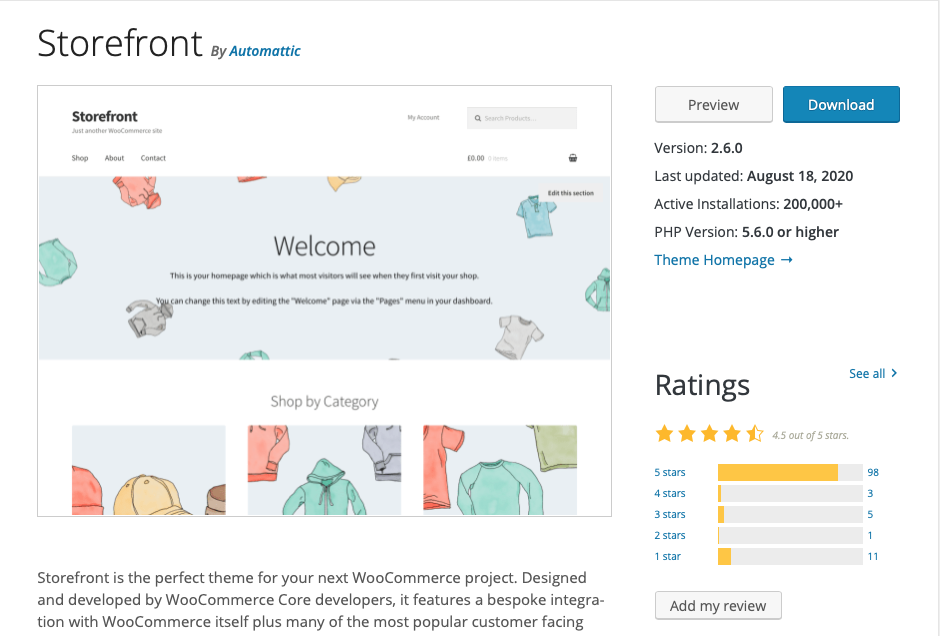
You can see the new version and the date, and you can get a link to the theme’s homepage, but none of that tells you what has actually changed.
If you are in wp-admin looking at what needs updating, you can see that there’s a new version, but again, no details:
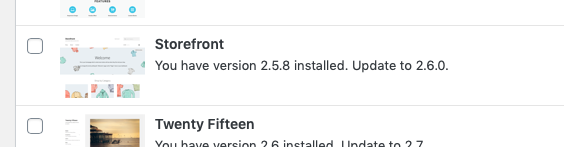
If you really wanted the details, you could download the theme separately and look at the readme file, or you could hunt through trac. Neither are great user experiences for everyday WordPress site maintainers.
However, as a WP Lookout user who is monitoring the Storefront theme as one of my trackers, I got an email notification a few minutes ago about the update, along with a link directly to the changelog entry for the new version:
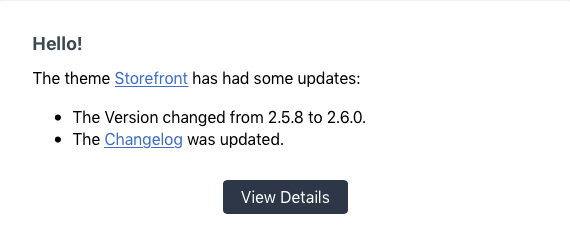
I also got the notification in my Slack channel set up for monitoring theme and plugin updates:
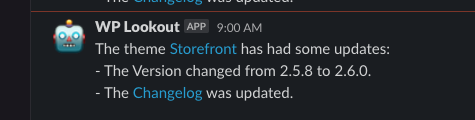
It looks like a good bugfix release worth updating to, so I think I’ll go do that now (after I test in my local development environment):
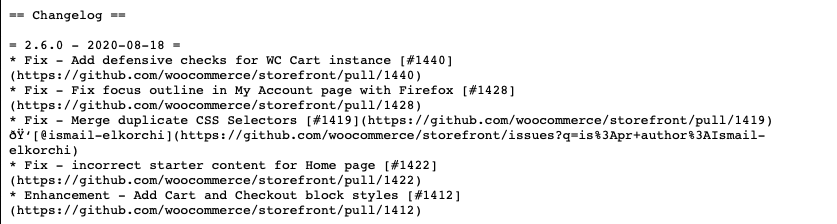
If you’ve always wanted to have theme change details for new releases, now you can with WP Lookout. It’s free to get started tracking the themes or plugins you depend on. Enjoy!
