WP Lookout is no longer available as of August 1st, 2022.
The information on this page is likely out of date. Read the announcement.
What happens when a buggy WordPress.org plugin release has to be reverted?
It’s the scenario that WordPress plugin authors dread: You make a few small improvements to your plugin, do some testing, and release a new version. Suddenly the support forum for the plugin is flooded with reports from users that their sites are broken, and they think it happened right after updating to your new plugin version. You drop what you’re doing to troubleshoot and respond to user cries for help. After it’s clear a fix isn’t going to be fast or easy, you revert the release of the new version.
Software bugs are a normal part of software development, and so it’s inevitable that every plugin will experience something like the above scenario sooner or later. But with the release of WordPress theme and plugin auto-updates, the stakes are a little bit higher for plugin authors. In the past, users might manually update their plugins on a rolling schedule that ranged from early adopters who logged in to wp-admin every day to long tail upgraders who only bothered to perform upgrades every few months. Now, users who take advantage of auto-updates might have a new version of a plugin release running on their site within just a few minutes of that release, and almost certainly within 12 hours.
(For more details about how the timing of WordPress auto-updates works, read our article that dives into the code and cron schedules that power this feature.)
A faster update schedule is generally going to be a good thing for security, but it also means that if there’s a bug in a plugin release, it’s going to “go live” a lot faster than it did in the past. And for some site owners and managers, they might not realize there’s a problem with the release, or that it was reverted, until well after everything happens. A plugin with a bug that caused a fatal error for users may have been running on their sites for hours, or longer, before they even know anything has changed.
The WordPress.org plugin directory doesn’t yet provide a lot of user-friendly tooling to help site owners track down the history of a plugin’s releases and changelog entries. Unless you dive into the commits in the Subversion repository, all you typically see is the currently available version and changelog entry, without much other context. A plugin author could decide to post a note in the plugin’s support forum or changelog about what might have happened with a problematic release, but they may not.
That’s where WP Lookout’s monitoring can really come in handy. Every time a new release goes out for a plugin you’re tracking, we record that event along with any related events like changelog updates. And even if the plugin author then reverts to a previous version, or quickly releases a newer version with a bugfix, our tracking history has the full story.
Here’s an example. Earlier this week, the folks who make the great UpdraftPlus WordPress Backup Plugin released a new version, 1.16.32. They quickly realized (possibly from user reports) that there was a fatal error happening for some kinds of site setups, and updated the stable version of the plugin back to 1.16.31. And then shortly after that, they released version 1.16.33 with a fix for the error.
WP Lookout watched the whole thing unfold, and noted it in a Slack channel for us:
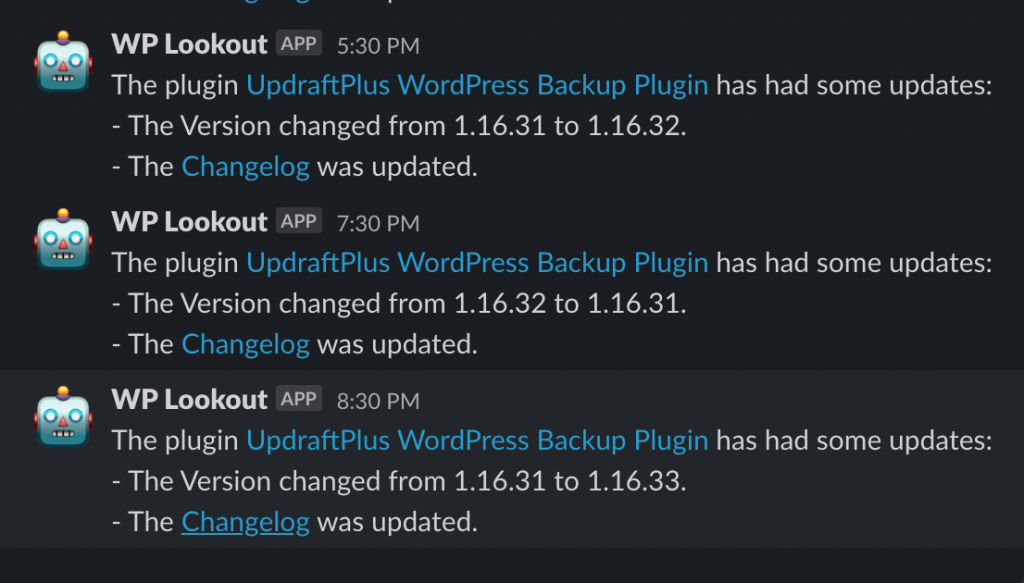
Cheers to the team at UpdraftPlus for taking care of that issue so quickly!
If you were only relying on auto-update notifications, you might have only seen some of these changes go by, and it could have been difficult to understand the implications for your site and your users. But WP Lookout gives you the full picture, and we’re building even more features to fill in the details further.
WordPress site owners and managers no longer have to just wonder what’s happening with the plugins and themes they depend on. WP Lookout offers fine-grained tracking and alerting about important updates. More control and less mystery makes your work that much more effective, and your clients and users that much happier. It’s free to start tracking WordPress themes and plugins today!
