WP Lookout is no longer available as of August 1st, 2022.
The information on this page is likely out of date. Read the announcement.
Managing Notifications
WP Lookout gives you lots of flexibility in the notifications you can receive about plugin and theme activity.
Daily digests by email is the default, and users on our paid plans can add additional notification destinations, including immediate emails that are delivered as soon as a significant update is tracked, messages sent to Slack channels, POSTs to custom webhook servers and a custom RSS feed URL.
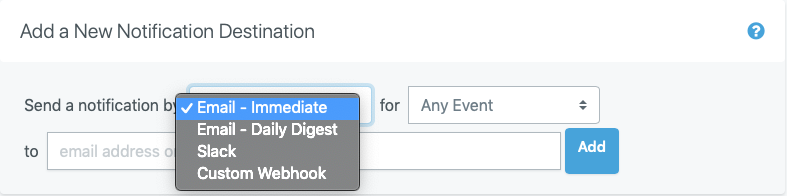
Users on our free plan will get a daily summary of any significant updates that have happened in the last 24 hours, for all themes and plugins that you track. If no significant changes have happened, you won’t get an email.
The immediate email notifications available to subscribers will be sent as soon as we detect a change. We’ll send one email per theme or plugin tracked. Example:
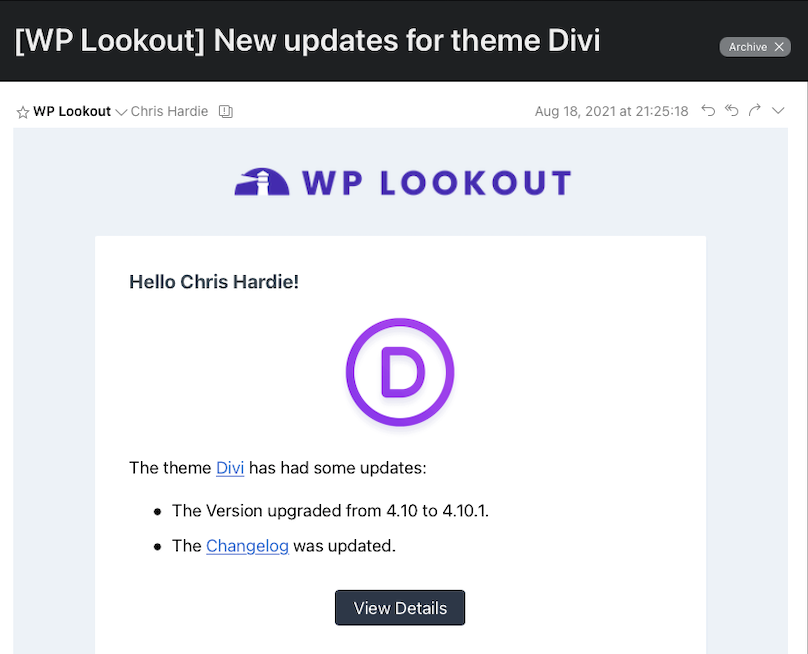
For email notifications, please enter a valid email address that you control.
Slack
For Slack notifications, select the Slack notification method when adding a new notification destination:
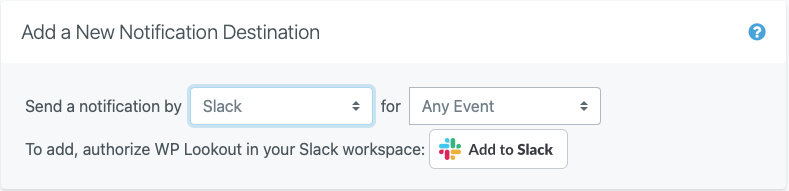
When you click on the “Add to Slack” button, you’ll be taken to an authorization page where you can confirm that you want to add the WP Lookout bot to your Slack workspace, and select a channel where you want updates to be posted.
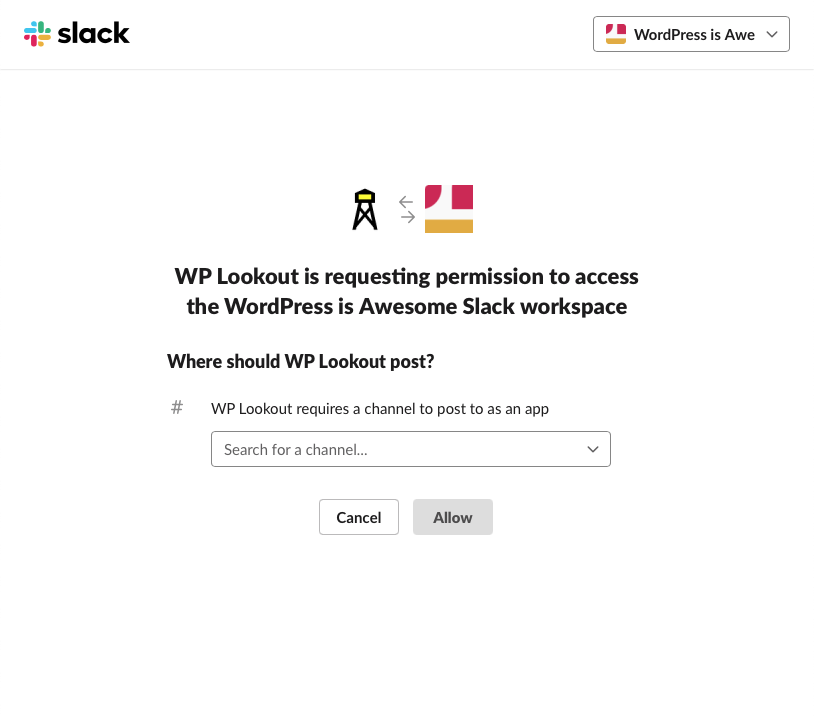
The WP Lookout Slack app is only used to send messages from WP Lookout to your Slack workspace; no other access is granted and no activity from your Slack workspace is transmitted back to WP Lookout.
Once the connection is complete, you’ll start to see new updates in the Slack channel you selected:
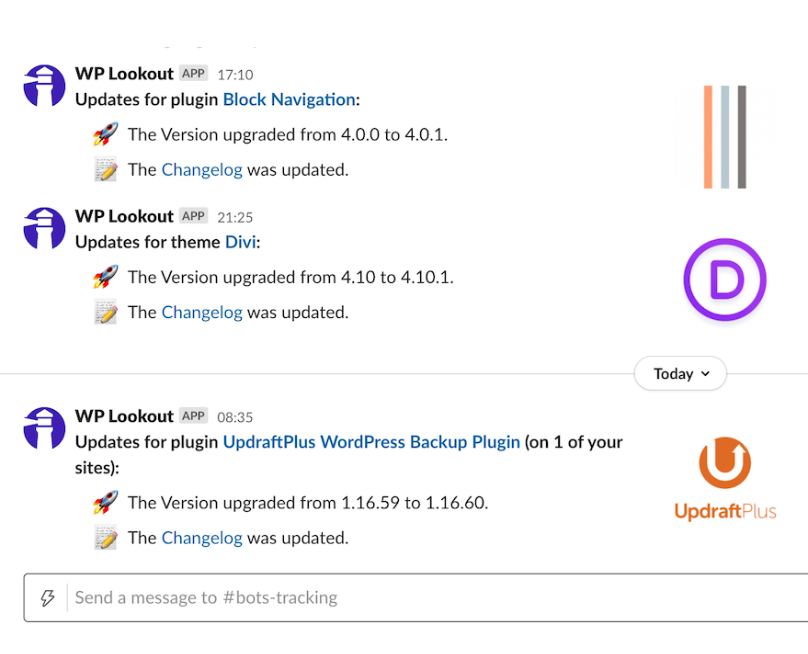
To stop Slack notifications and remove the WP Lookout bot’s authorization to post in your Slack workspace, simply remove the Slack notification destination.
Webhooks
For a custom webhook, please enter a valid webhook server URL that can receive POST payloads. The payload will be structured like this:
'payload' => (
'message' => 'A human friendly description of the event',
'type' => 'What kind of software the event is about (e.g. plugin or theme)'
'name' => 'The name of the software the event is about'
'url' => 'A url with more information about the software and/or event'
)RSS Feeds
For RSS feeds, you can access the custom RSS feed URL from your Notifications settings in WP Lookout.
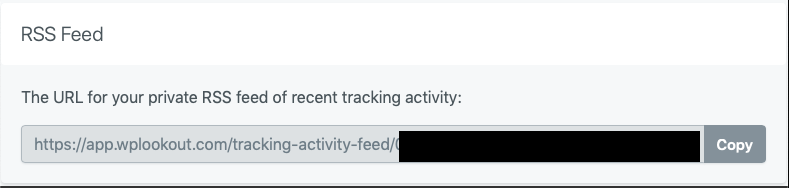
(Please do not share your custom RSS feed URL with anyone else.)
RSS feeds are updated approximately every hour, please don’t query them more often than this.
