WP Lookout is no longer available as of August 1st, 2022.
The information on this page is likely out of date. Read the announcement.
Multi-feature vs Dedicated Solution: What’s the Right Call For Your Update Strategy?

These days, you can find a large number of WordPress site management Swiss Army Knives. The most significant advantage they offer is convenience. Instead of being a separate solution for updates, WordPress logs, security monitoring, and maintenance, you can do everything from one dashboard.
But sometimes, you just need the right tool to get the job done. And as great as Swiss Army Knives are, wouldn’t you prefer a full-sized knife, screwdriver, or magnifying glass when you need one for a big job?
That’s why we’ve put togethers these five things you need to consider when deciding between an all-in-one tool and a dedicated solution for keeping track of your WordPress plugins and themes.
1. How many sites can you manage with it?
There are some great WordPress multi-feature tools out there. One of the ways developers get people to use them is by offering free access to premium features for one site.
This is fine if you only manage one WordPress site. But you’ll soon find the costs begin to add up quickly if you have multiple platforms under your belt.
Instead, with WP Lookout, you can monitor plugins across unlimited sites. That means whether you are managing one site or a hundred, you can have access to all the information you need.
2. Ease of Use
It’s one thing to have all these tools under one dashboard. It’s quite another to be able to access and use them efficiently. When you need a quick answer to a problem, you don’t want to navigate fifteen onion-like layers of multi-featured software to locate one crucial bit of information.
This is the core advantage of dedicated solutions like WP Lookout. The right information comes to you when you need it through email or Slack/webhook notifications. Or you can just visit the app directly to get a quick snapshot. Either way, you stay informed on your terms.
3. Bloatware
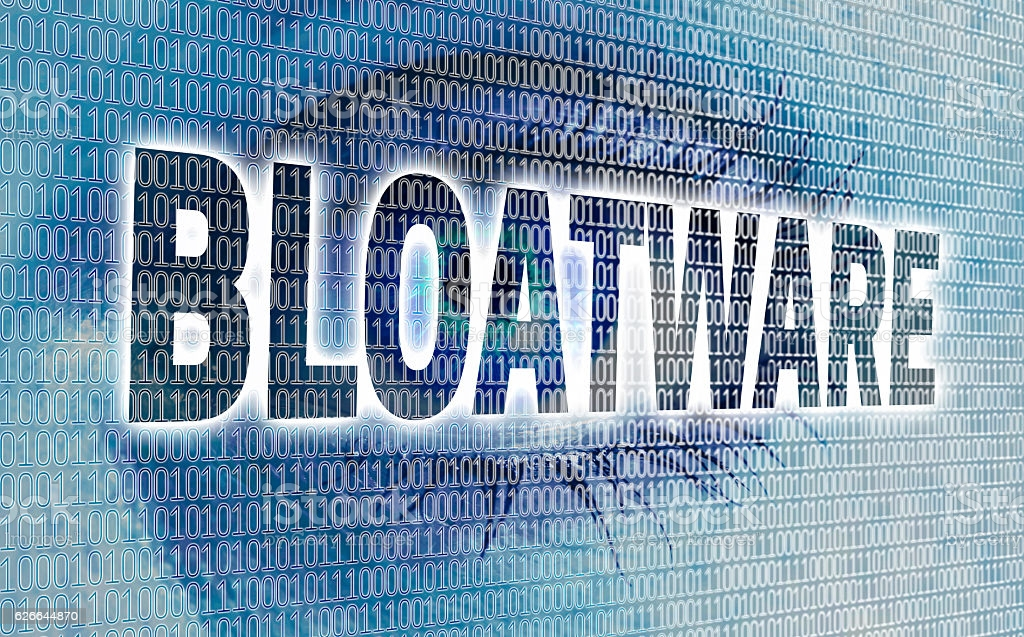
Multi-tools can get bloated quickly. While some people may need access to all the Swiss Army Knife tools, many people only need a few of them or even just the knife itself.
There are several WP site management options offering 20+ different features in one. It’s so easy for this software to get weighed down and even cause performance issues.
More features mean more code running on your sites. Since it’s harder to debug how the different pieces interact with each other, your site performance—both in the admin interface and in the user facing parts of the site—can also take a hit.
WIth a dedicated solution, on the other hand, you have the options of something that is much more lightweight and less likely to result in these problems.
4. All-in-one Tools Can Actually Create Less Flexibility
When you use multi-feature tools, it’s a lot like handing the keys over to your site. The more control you hand over to them, the less flexibility you have to build a workflow that fits your needs and your clients’ needs.
While popular plugin update tools will usually let you select which items to auto-update, they rarely let you create completely different workflows for different plugins.
For some sites, you might want auto-updates; for others, you might want a quick manual review, and still others might need a new GitHub issue so you can do testing in a local dev environment before deploying.
WP Lookout creates a high-level view of the plugins and themes that need updating and then enables you to build out the update workflows by project or plugin/theme as needed.
5. Don’t Forget About Security
While WordPress itself is secure, all-in-one services generally send a ton of information about your sites to the cloud. This creates numerous potential security and privacy vulnerabilities in the event of accidental leaks, data breaches, or other issues while it’s in transit or storage elsewhere.
Dedicated tools like WP Lookout tend to send little to almost no information to third parties to keep you secure. You can even use WP Lookout wholly separated from your sites themselves to track relevant plugin and theme information outside the WordPress ecosystem entirely.
Why Dedicated Solutions Like WP Lookout Are the Right Call for You
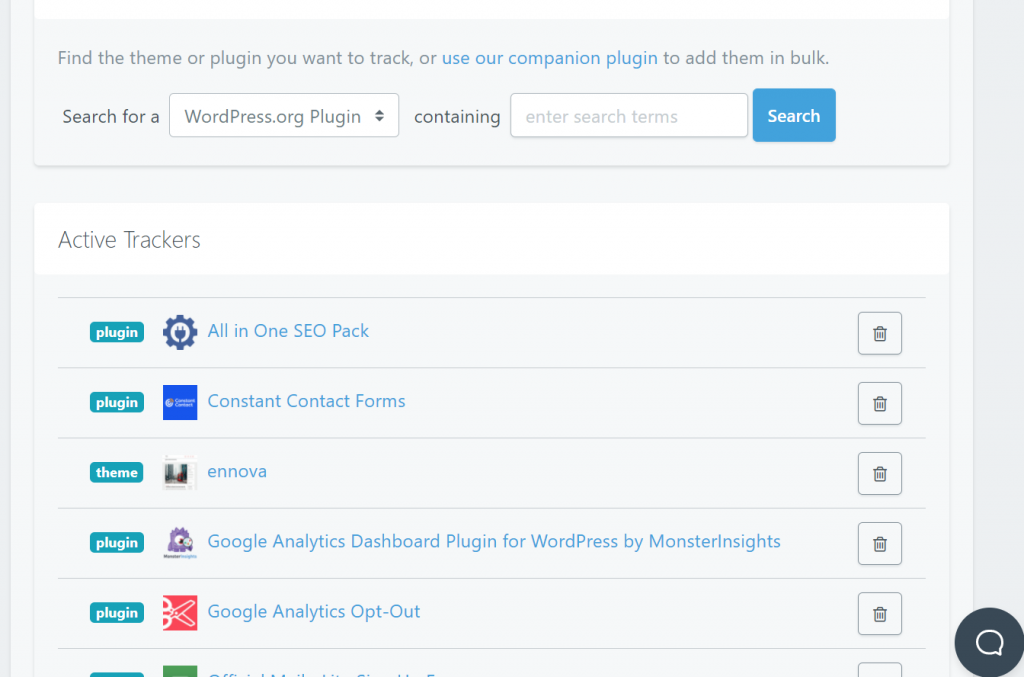
There is a lot to love about multi-feature tools. More than anything, they give you a lot of functionality under one dashboard.
But they do have their issues. In addition to often being expensive, they can be challenging to use effectively and can create bloat on the sites you manage.
Keep it simple and go with a dedicated solution like WP Lookout instead. With it, you can know exactly what’s going on with the plugins and themes that power your site. Whether it’s in your email, on your Slack channel, or anywhere, we’ve got you covered.
Get started using WP Lookout for free now.
